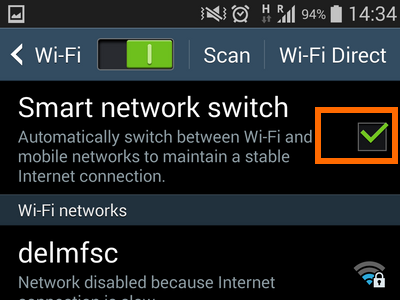This is my take on what happens when someone tries to setup a new Echo with a smartphone that has WiFi Assist (or Smart Network Switch). Keep in mind that WiFi Assist was introduced in late 2015 and Auto/Smart Network Switch in 2016. Amazon Echo was released in mid 2015 to early adopters. So that means early adopters set up their Echoes before these features came about. Even if you were not an early adopter, you might not have these features if you didn't update your iPhone or Android device to the latest software at that time.
What happens when everything goes as expected:
1. User starts Alexa app and begins setup
2. Alexa app tells user to connect to the open WiFi network from the Echo
3. User connects to the Echo WiFi network
4. Echo detects that the user connected to it and starts to gather a list of nearby WiFi networks
5. User goes back to the Alexa app
6. Alexa app receives the list of nearby WiFi networks from the Echo
7. Alexa app asks the user to choose their network and enter the password for that network
8. The password is sent to the Echo
9. Echo receives the password and goes online to complete setup.
This seems quite simple but when WiFi Assist or Smart Network Switch is turned on, it interrupts the process somewhere between Step 4 - Step 8 and your phone disconnects from the WiFi to the Echo. This is where most people see that the Alexa app gets stuck because it's still waiting for the list of available networks from the Echo. As you know, scanning for WiFi networks takes a few seconds. But by then, the WiFi connection to the Echo is already interrupted and the Alexa app never receives the list of networks. It is also possible that the list of available networks was ready ahead of time but during the time it takes for the user to select the network and enter the password, the connection was interrupted and the Alexa app can't send the password to the Echo in order to continue.
But why some people never have any problems with this even if WiFi Assist and Smart Network Switch is turned ON? Remember a while back Amazon asked if they could store your network password in the cloud? If you said OK to that request, your password could have been stored when you first used the Alexa app, when you setup your first Echo device 2 years ago, or if you use any of the Amazon devices such as Fire Tablet, Fire TV, Fire Phone, Kindle Reader, Dash Buttons, etc.
So if your password was already known and stored at Amazon, the Alexa app told the Echo which one was your network and its password at Step 3. In that split second before WiFi Assist or Smart Network Switch took over and disconnected from the Echo W-Fi, the Echo already got the information it needed and skips forward to Step 9 and completes setup. If want to check if Amazon has stored your WiFi password, see this page:
https://www.amazon.com/gp/help/customer/display.html?nodeId=201730860iPhones and Samsung phones have a "feature" that will use cell data when it detects that the WiFi connection is slow or dead. If your phone has this "feature" you should turn it off before setting up your Echo. See the following screenshots.
On iPhone it looks likes this
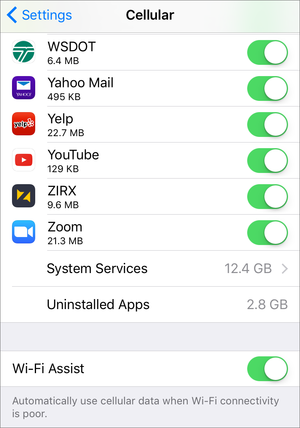
On Samsung (Android) it looks like this (Since there are so many versions of Android and just as many phone manufacturers, your phone's settings menu may not look exactly like this)